Qt Signals and Slots, Connecting and Disconnecting
Slots, slots everywhere...
by Ramon Talavera
Qt connects widgets by means of a nice designed scheme based on the idea that objectS may send signalS of different typeS to a single object instance:
This is a screenshot of the example code running. The main application creates dialogs A and B and then connects the signal from A to the signal slot in B.
class ObjectADialog : public QDialog {
Q_OBJECT
public:
explicit ObjectADialog(QWidget *parent = 0);
~ObjectADialog();
signals:
void somebodyClicked(QString who);
protected:
void closeEvent(QCloseEvent *event);
private slots:
void on_pushButton_clicked();
private:
Ui::ObjectADialog *ui;
};
ramon.talavera@gmail.com
by Ramon Talavera
Qt connects widgets by means of a nice designed scheme based on the idea that objectS may send signalS of different typeS to a single object instance:
This is a screenshot of the example code running. The main application creates dialogs A and B and then connects the signal from A to the signal slot in B.
 |
| I cannot believe I have clicked it 100 times to show you that it works... |
Declaring the signal:
A declares to be able to send signals of type 'somebodyClicked':class ObjectADialog : public QDialog {
Q_OBJECT
public:
explicit ObjectADialog(QWidget *parent = 0);
~ObjectADialog();
signals:
void somebodyClicked(QString who);
protected:
void closeEvent(QCloseEvent *event);
private slots:
void on_pushButton_clicked();
private:
Ui::ObjectADialog *ui;
};
Declaring the slot:
B declares to contain a slot method for signals to connect to:
class ObjectBDialog : public QDialog
{
Q_OBJECT
public:
explicit ObjectBDialog(QWidget *parent = 0);
~ObjectBDialog();
public slots:
void seemsThatSomebodyHasClicked(QString whodid);
protected:
void closeEvent(QCloseEvent *event);
private:
Ui::ObjectBDialog *ui;
int signaledTimes;
};
Enabling and disabling the signal:
MainWindow connects A to B by calling "connect(A,signal,B,slot)" that could be
read as 'A signals B in the slot' (ouch!):
void MainWindow::connectAB() { QObject::connect( objectADialog, SIGNAL(somebodyClicked(QString)), objectBDialog, SLOT(seemsThatSomebodyHasClicked(QString))); connected=true; }
and disconnects the signal with:
void MainWindow::disconnectAB() { QObject::disconnect(objectADialog, SIGNAL(somebodyClicked(QString)), objectBDialog, SLOT(seemsThatSomebodyHasClicked(QString))); connected=false; }
disconnect follows the same syntax as connect so "disconnect(A,signal,B,slot)"
could be read as: A no longer signals B in the slot. B can stop suffering now.
Emitting the signal:
A emits the signal by calling emit, all objects whose slots have been connected
to that type of signal will be, emmm signaled then:
void ObjectADialog::on_pushButton_clicked() { emit somebodyClicked(QString("Object A")); }
Download the example code.
ramon.talavera@gmail.com
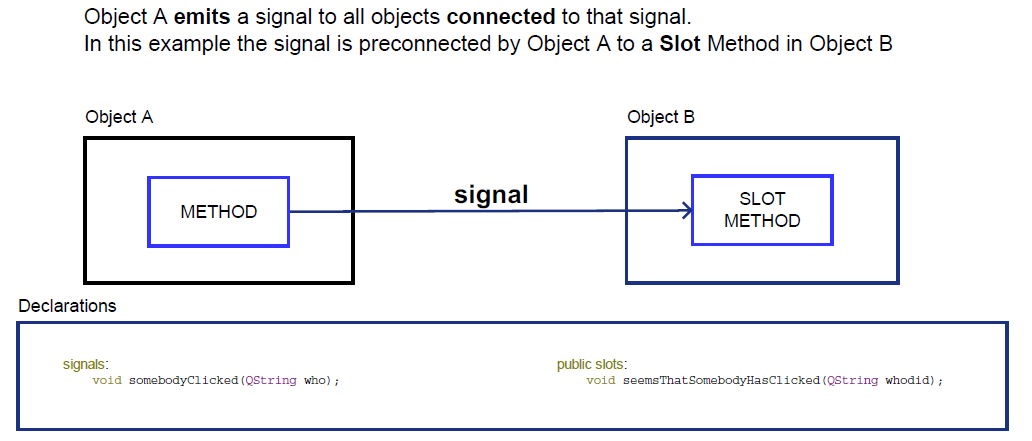
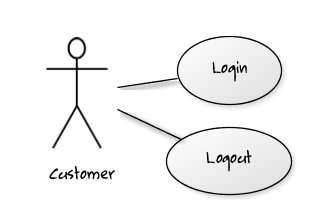
very cool!
ReplyDelete