Vaadin 7: Setting the Nth Element in a Container Layout
VAADIN's AbstractLayout, the parent of Horizontal and VerticalLayouts, contains methods to add components to the back and in front of existing ones, but not in the middle of them. It should be pretty obvious how to perform this task, but it is not. Once a component is moved to another layout it is removed from the original, so an iteration will not work as the list of components changes in size in each iteration.
Here is the code:
public void addNthComponent(
AbstractOrderedLayout layout,
Component c,
int pos) {
HorizontalLayout nc = new HorizontalLayout();
int count = layout.getComponentCount();
for (int i = 0; i < pos; i++) {
Component ci = layout.getComponent(0);
nc.addComponent(ci);
}
nc.addComponent(c);
for (int i = pos; i < count; i++) {
Component ci = layout.getComponent(0);
nc.addComponent(ci);
}
for (int i=0;i<count+1;i++)
{
layout.addComponent(nc.getComponent(0));
}
}
Here is the code:
public void addNthComponent(
AbstractOrderedLayout layout,
Component c,
int pos) {
HorizontalLayout nc = new HorizontalLayout();
int count = layout.getComponentCount();
for (int i = 0; i < pos; i++) {
Component ci = layout.getComponent(0);
nc.addComponent(ci);
}
nc.addComponent(c);
for (int i = pos; i < count; i++) {
Component ci = layout.getComponent(0);
nc.addComponent(ci);
}
for (int i=0;i<count+1;i++)
{
layout.addComponent(nc.getComponent(0));
}
}
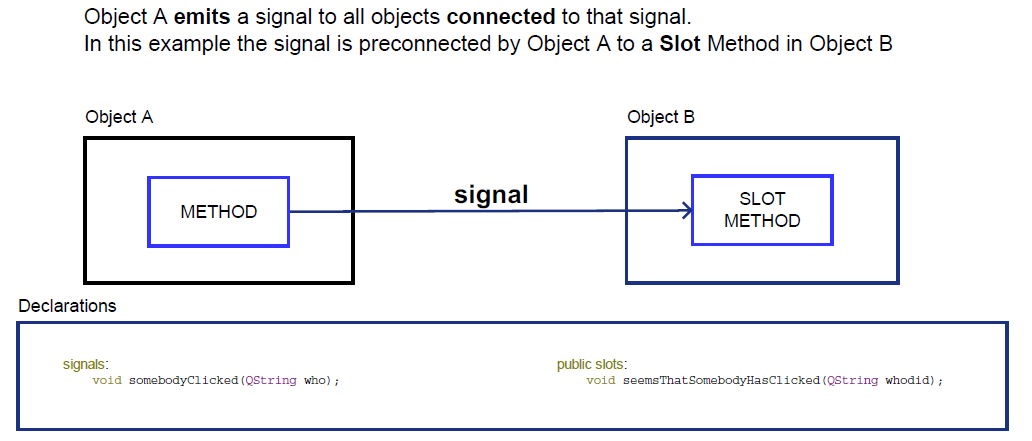
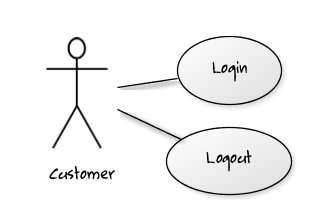
Comments
Post a Comment